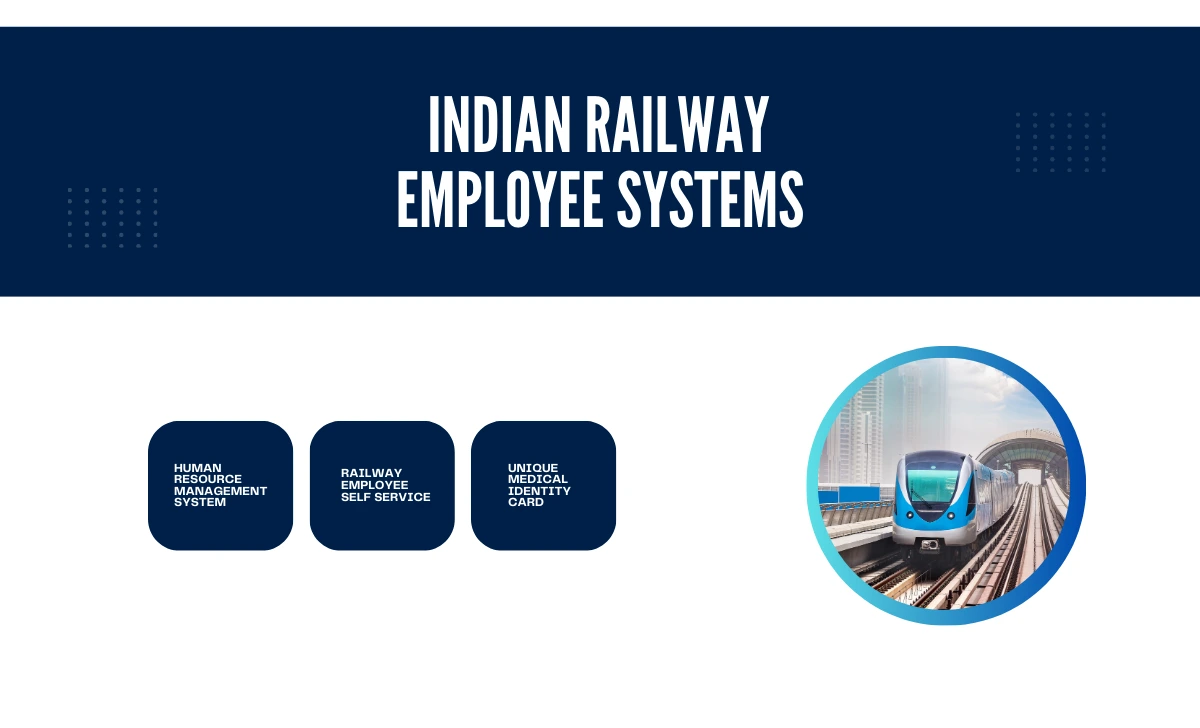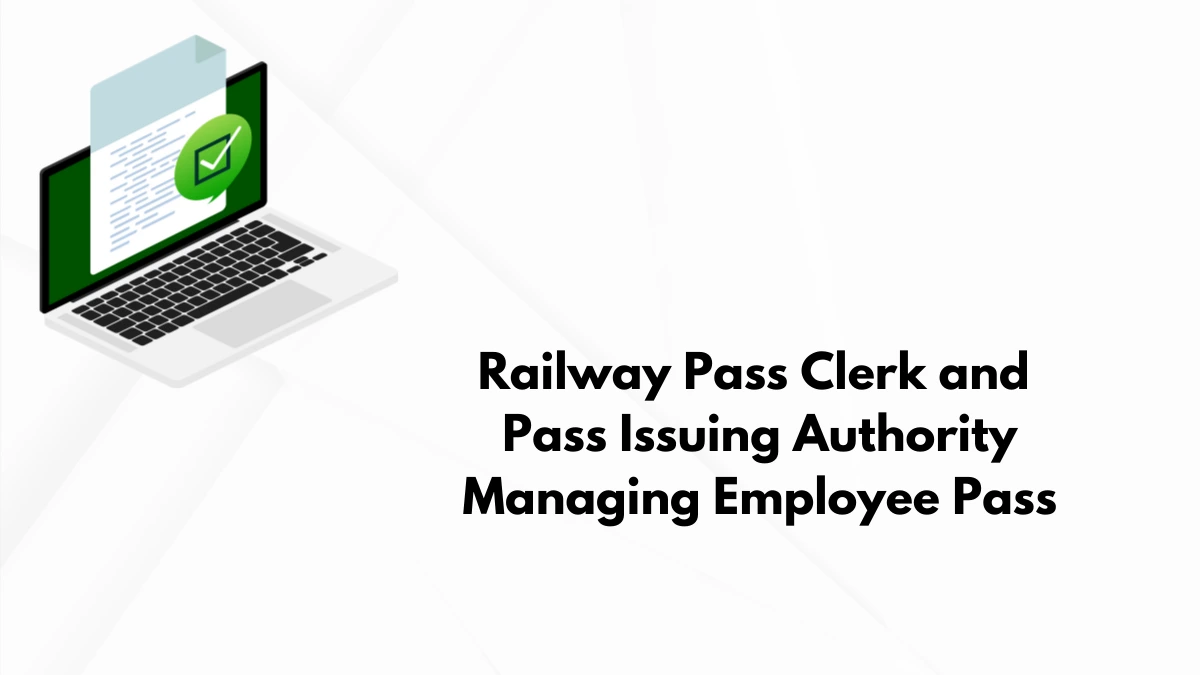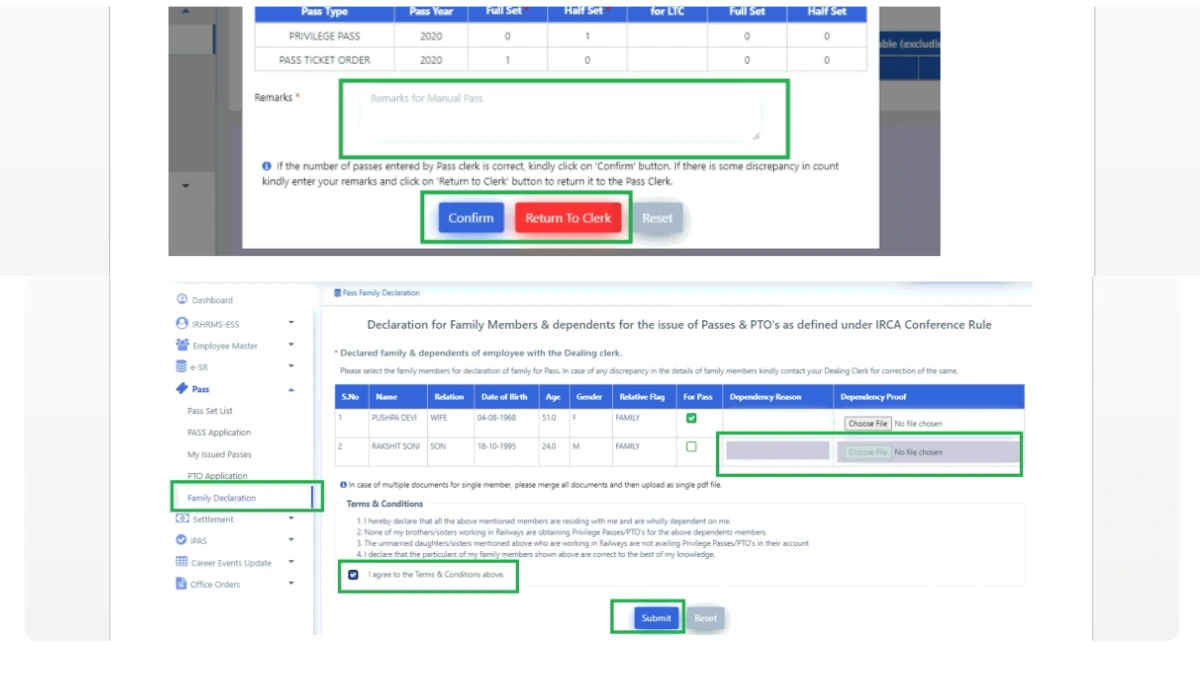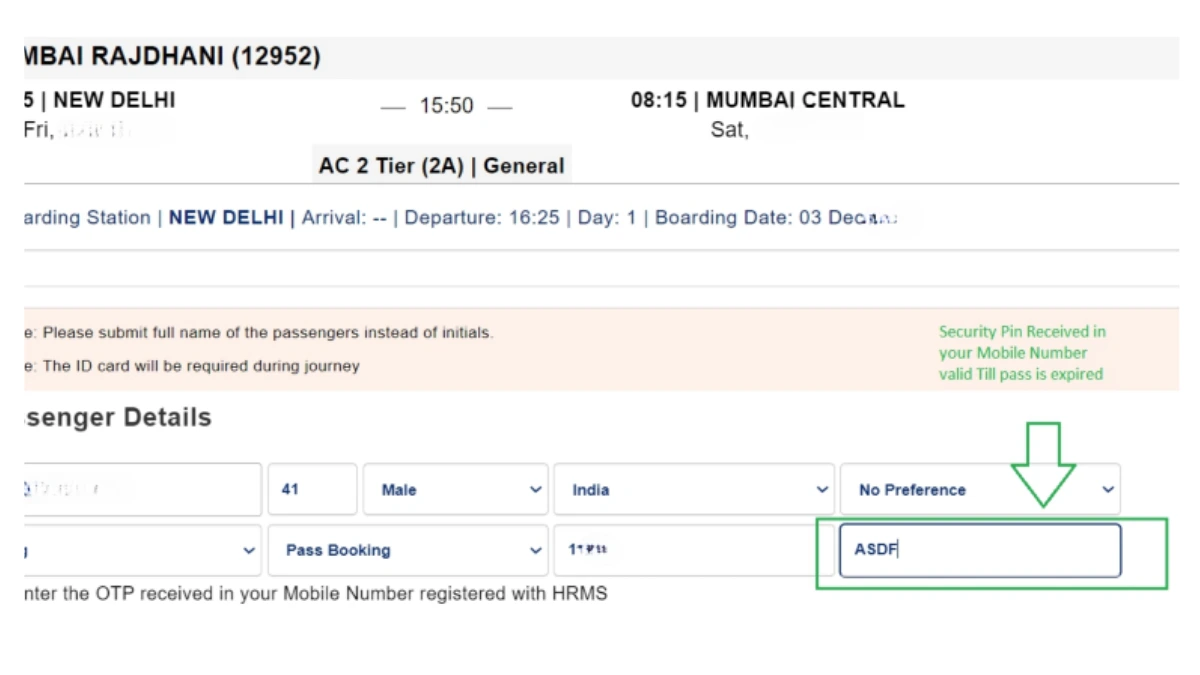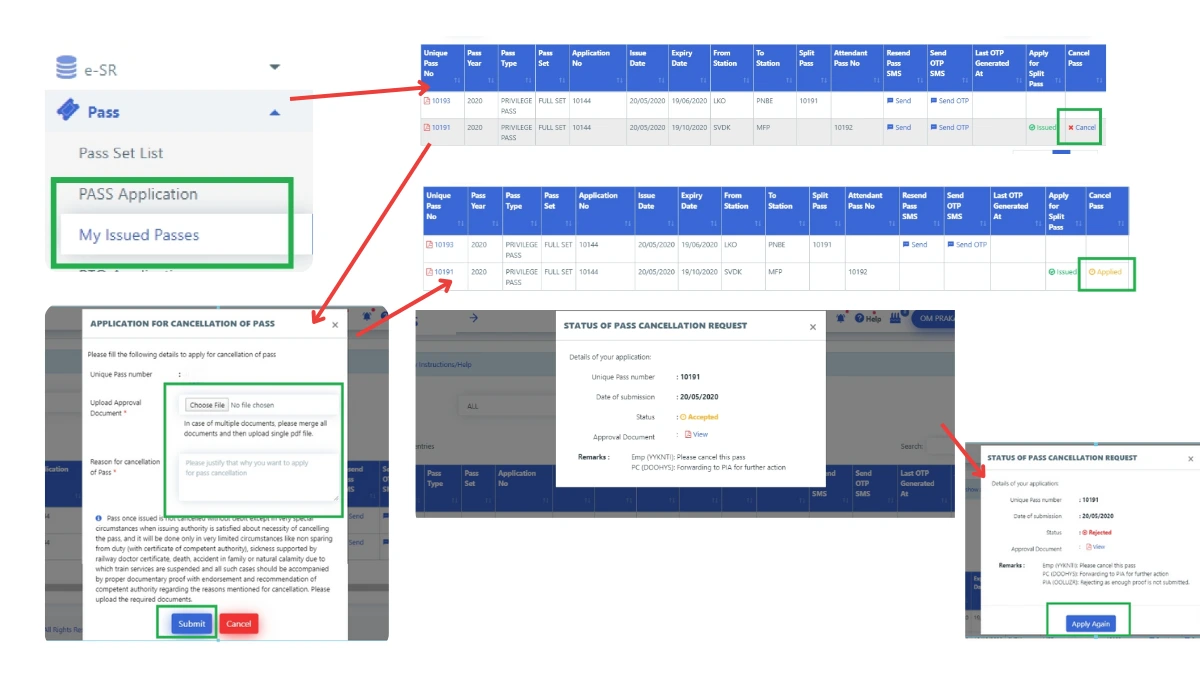As a railway employee or pensioner, you can get UMID Medical Card Download PDF copy on demand, and this UMID card download for Pensioners or employee is must even to have a QR code or digital copy for OPD slip generation on emergency seeking seamless access to healthcare services.
This UMID digital card, easily obtainable through the Unique Medical Identification (UMID) portal, streamlines the process of accessing medical benefits of railway employees, pensioners, and their dependents.
Understanding how to download your UMID medical card PDF or QR code efficiently ensures you’re always prepared for any healthcare needs that may arise during your railway service or retirement to receive medical treatment at railway hospitals and empanelled hospitals nationwide.
UMID Medical Card Download
Remember, you can use this format (digital card on mobile, printed card, or QR code) at hospital counters or kiosks for OPD slip generation.
- Log in to the UMID portal at https://umid.digitalir.in/web/ using your credentials under login:
- For employees: Use your PF Number as User ID
- For pensioners: Use your PPO Number as User ID
- Enter the password you set during registration.
- On the dashboard, locate and click on the “VIEW/DOWNLOAD MEDICAL CARDS” option in the side menu.
- You will see a list of all eligible medical cards for you and your family members displayed on the dashboard.
- To download a card, you have three options:
- Save the card image to your mobile device
- Print the full card on paper or card stock
- Print only the QR code
- Select your preferred download or print option for each card.
It’s recommended to keep a digital copy on your mobile device for convenience, but having a printed version as backup can be helpful for pensioners and employees.
The QR code alone can also be used for quick verification at medical facilities. If you encounter any issues during the download process for pensioners or working employee, you can raise a service request to the UMID admin through the portal for assistance.
Frequently Asked Questions and Solutions
Who can download UMID card
Employees and pensioners can use UMID medical card download PDF option or QR code or digital copy for themselves and their eligible family members
What options are available for downloading/viewing UMID cards?
- You can save the UMID card image on your mobile device
- Print the full card on paper or card stock
- Print only the QR code
Do I need to download separate UMID card for my family members?
Yes, all eligible family members, including the employee/pensioner, will have individual cards displayed on the dashboard for download
May i check the UMID card details in RESS pay slip?
As of now, Railway department didn’t present the UMID card details in RESS Salary slip downloaded of any month, and in future, this may allowed for employee sake of possible.
Can I download my UMID card before it’s approved?
No, you can have the option UMID medical card download only after it has been approved
Is there a mobile app for downloading UMID cards?
Yes, you can access the UMID application from Google Play Store under the logo “UMID – Indian Railways”
What should I do if I can’t see my UMID card for download?
Check your application status under “MY APPLICATION STATUS” in the menu
If approved but still not visible, raise a service request to the UMID admin
Are downloaded UMID cards accepted at hospital counters?
Yes, you can use the digital card on your mobile, a printed card, or even just the QR code at hospital counters or kiosks for OPD slip generation
How often should I download my UMID card?
The card details are dynamically updated in the database. While the QR code and Medical ID card numbers remain unchanged, it’s a good practice to download the latest version periodically
What should I do if I encounter issues while downloading my UMID card?
For UMID medical card download queries or any other, you can reach out to the helpline at 040-27788200 or email them
Remember, always keep your login credentials secure and use the official UMID portal for all card-related activities.