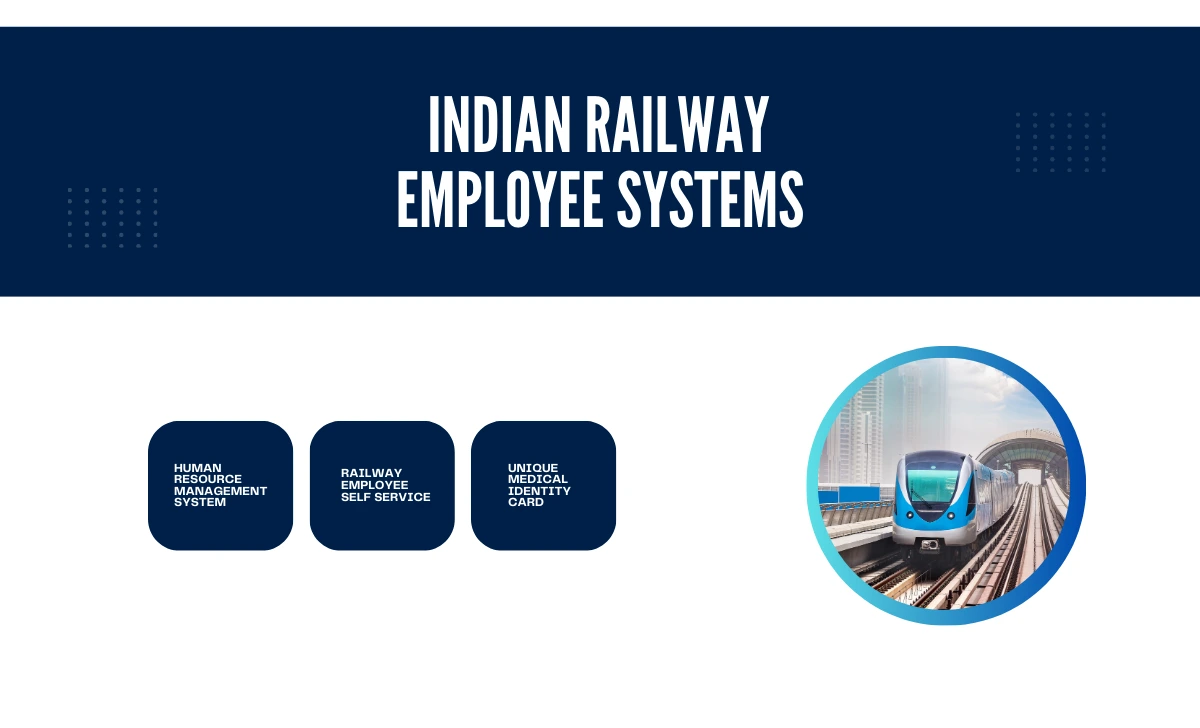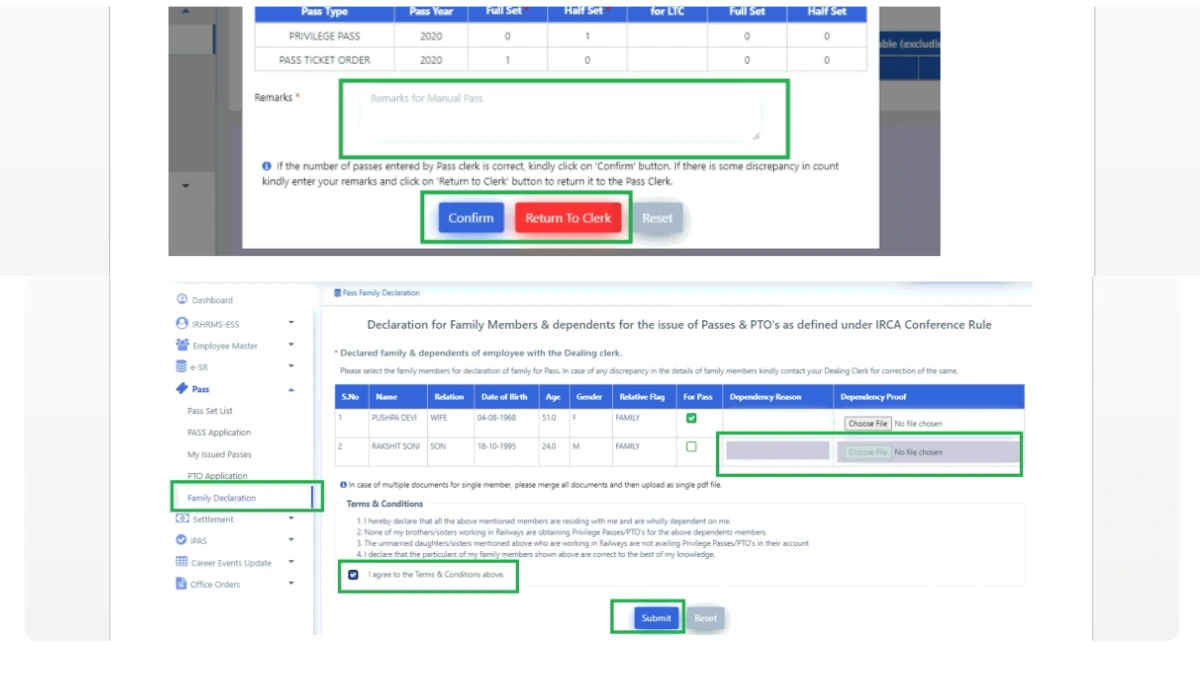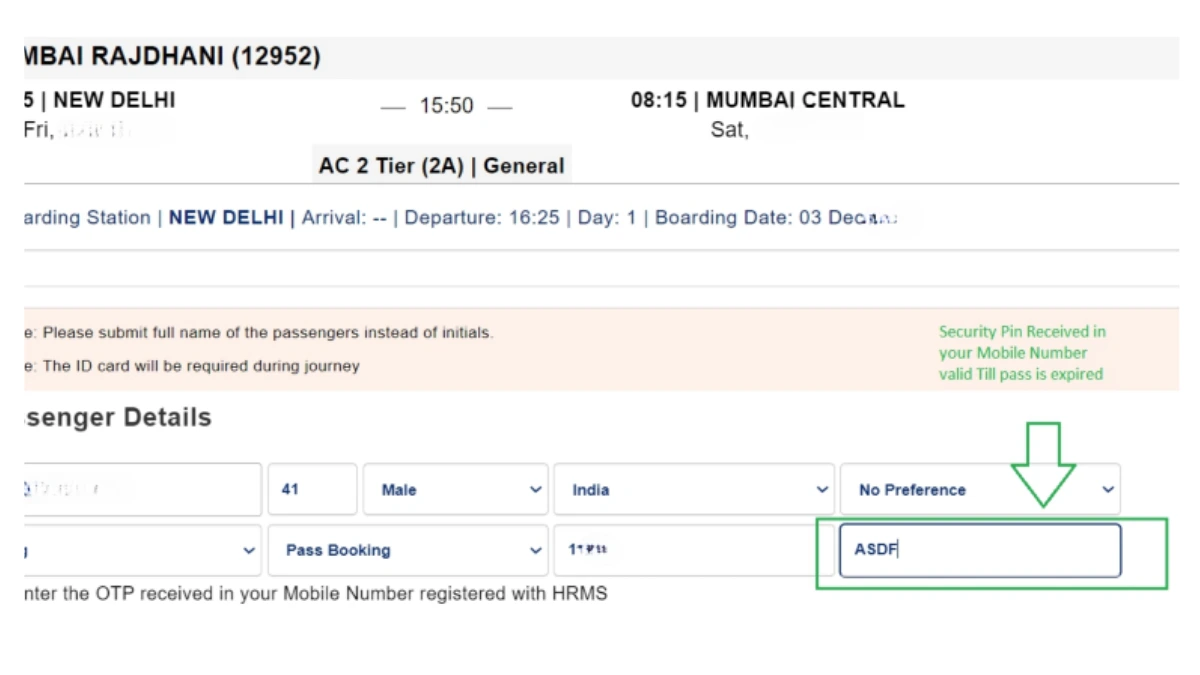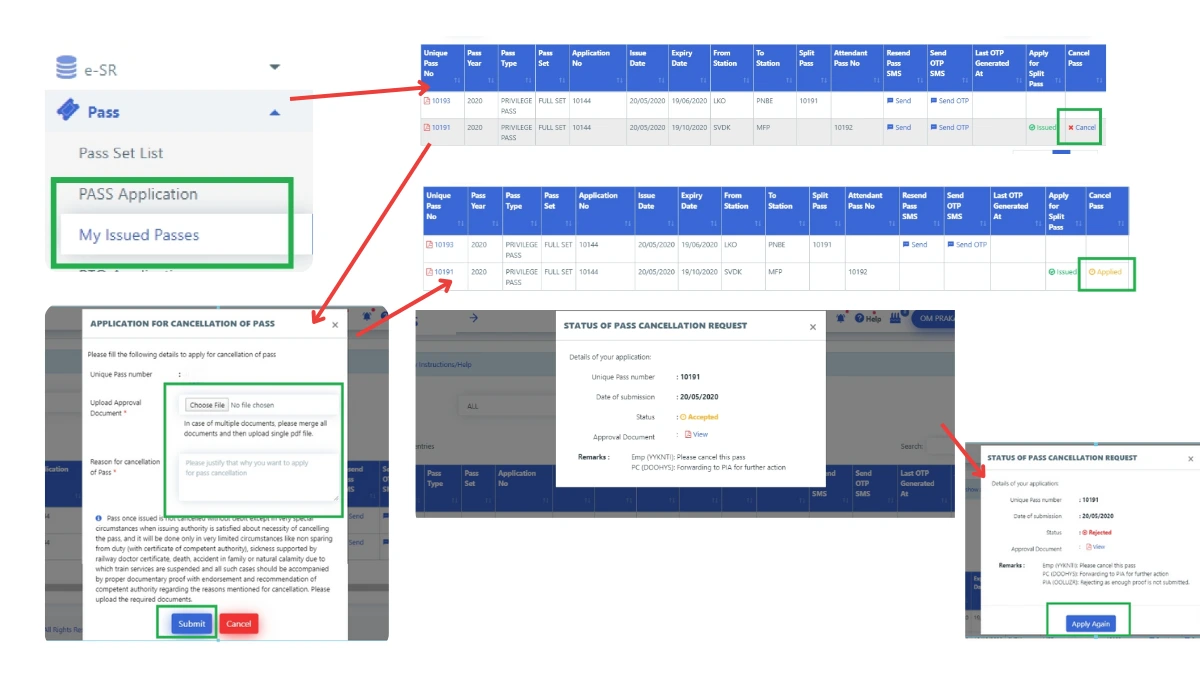The Pass Clerk plays a crucial role in managing railway employee pass applications through the HRMS portal. This comprehensive guide outlines the essential processes and responsibilities of a Pass Clerk in handling railway digital pass management.
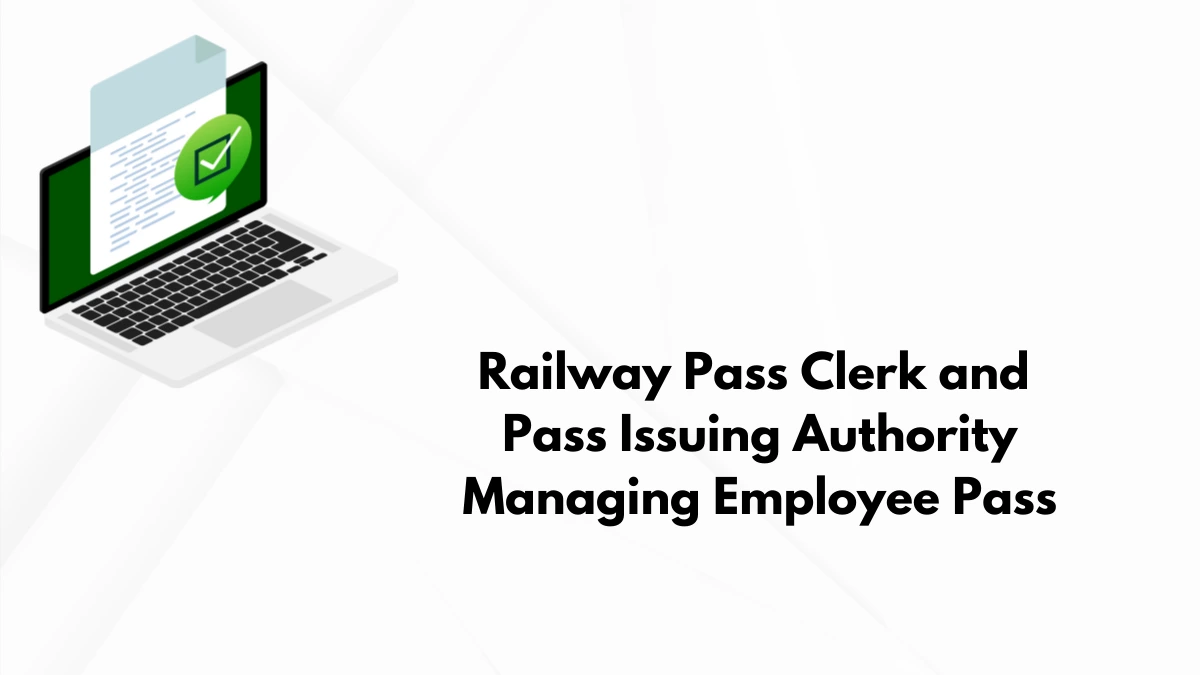
Manual Pass Entry Process
Initial Setup
- Access the Pass > Manual Pass Entry menu
- Enter employee’s HRMS ID and click Go
- Input Full Set and Half Set pass counts
- Record any LTC surrendered passes
- Document penalty deductions if applicable
- Submit with relevant remarks
Pass Family Declaration
- Navigate to Pass > Accept Pass Family menu
- Review employee’s declared family members
- Verify dependency documentation
- Accept or return declarations with remarks
- Ensure compliance with family member limits
Application Processing
Pass Application Review
- Access Pass > Accept Pass Application menu
- Review submitted pass applications
- Verify journey details and family members
- Check entitlement and availability
- Forward eligible applications to issuing authority
- Reject applications with discrepancies
Split Pass Management
- Review split pass requests under Pass Applications
- Compare against original pass details
- Verify supporting documentation
- Process approvals or rejections
- Forward accepted requests to issuing authority
Cancellation Handling
Request Processing
- Access Pass > Accept Cancellation Request menu
- Review cancellation reasons and documentation
- Verify pass status and eligibility
- Process valid cancellation requests
- Forward approved requests to issuing authority
Remember that accurate verification and timely processing of applications ensure smooth pass issuance for railway employees. Maintain proper documentation and follow prescribed guidelines for each process.
Pass Issuing Authority Guide
The Pass Issuing Authority plays a critical role in the final approval and issuance of railway passes through the HRMS portal. This comprehensive guide outlines the essential processes for managing pass applications effectively.
Pass Application Processing
Standard Pass Issuance
- Access Pass > Issue Pass menu
- Review pass applications in the list
- Click on pass application number to view details
- Verify journey details and employee entitlement
- Click ‘Issue Pass’ button for final approval
- System sends SMS confirmation to employee
Split Pass Management
- Navigate to Split Pass Applications section
- Click on Unique Pass number to review request
- Compare with original pass application details
- Verify declaration checkbox is marked
- Issue split pass after thorough verification
- Automated SMS notification sent to employee
Cancellation Request Handling
Request Processing Steps
- Access Pass > Cancellation Request menu
- Review list of cancellation requests
- Click unique Pass number for detailed view
- Verify cancellation grounds and documentation
- Check declaration box if approving cancellation
- Enter remarks for approval or rejection
Important Considerations
Verification Requirements
- Confirm employee entitlement status
- Check pass availability and quota
- Verify family declaration details
- Ensure compliance with pass rules
- Validate journey break points if applicable
Remember that accurate verification and timely processing of applications ensure smooth pass issuance for railway employees, so maintain proper documentation and follow prescribed guidelines for each process.