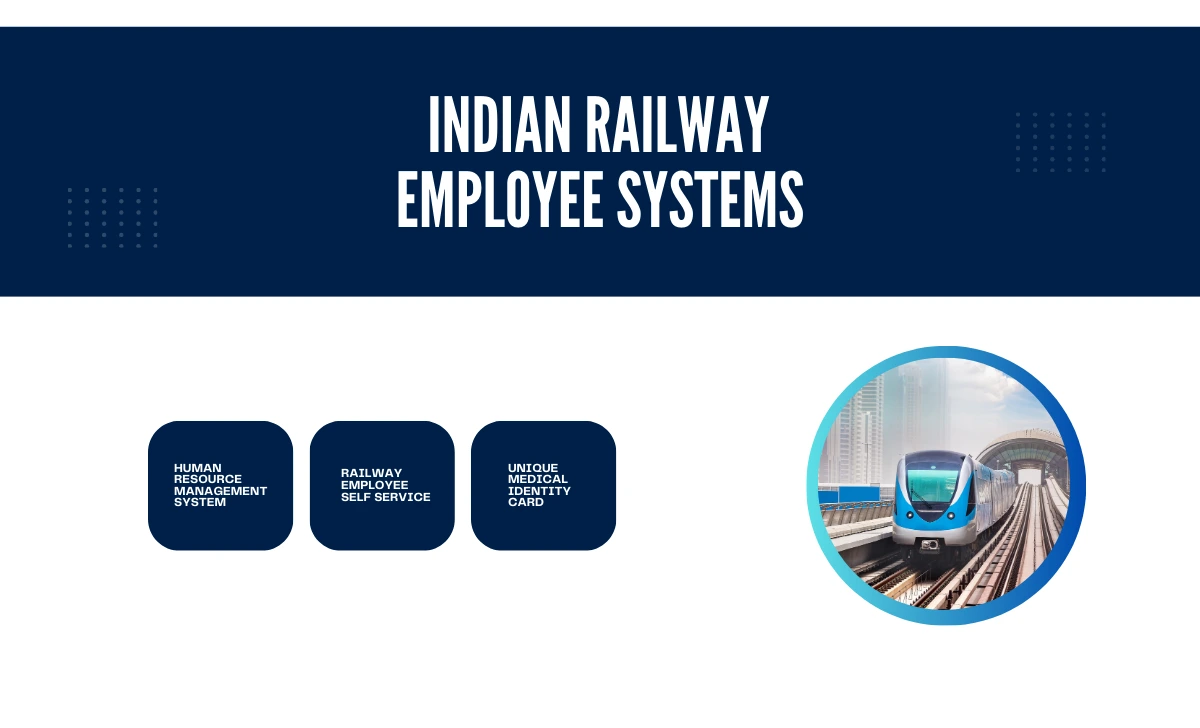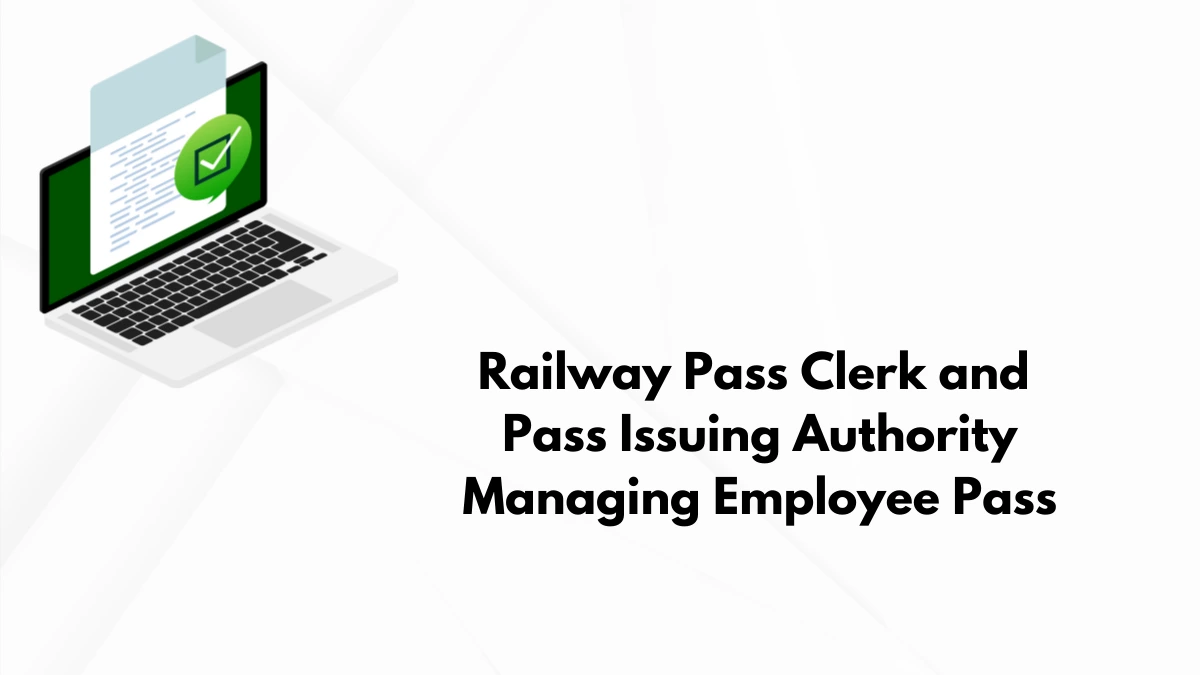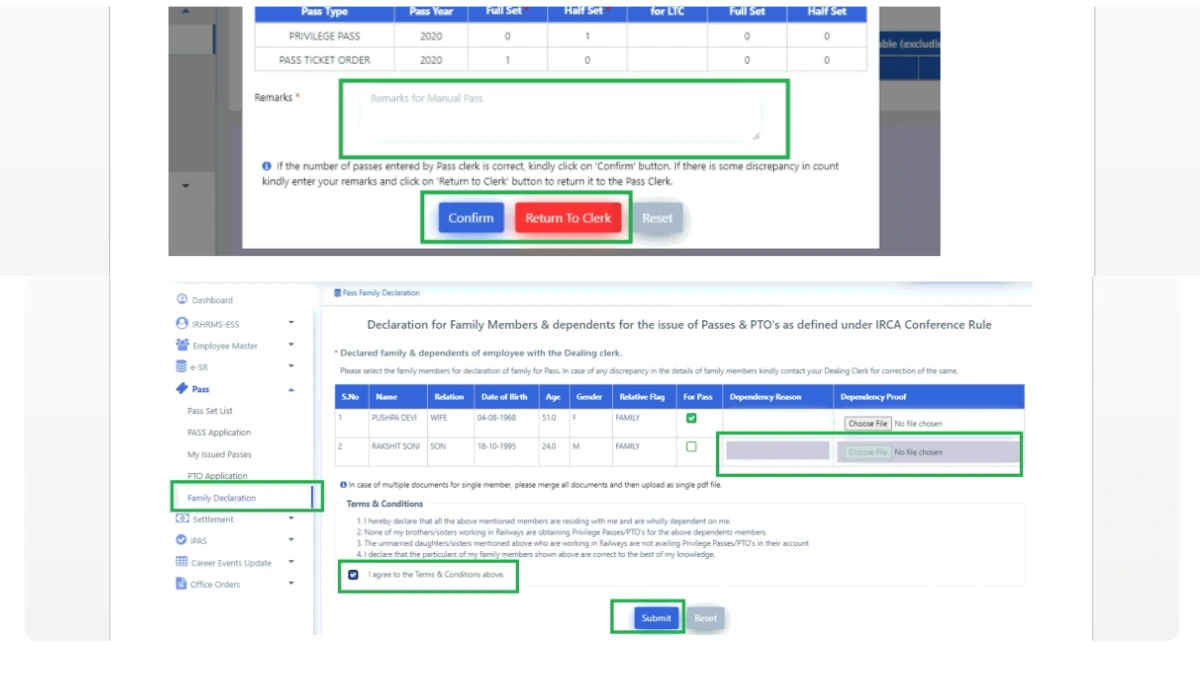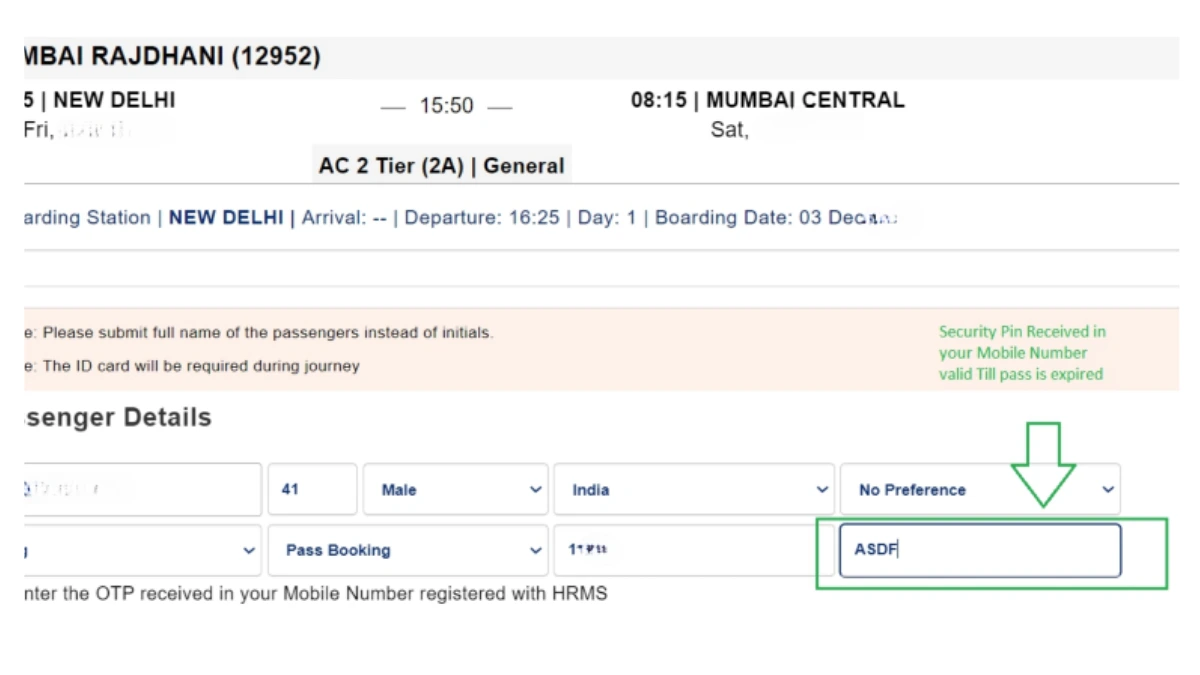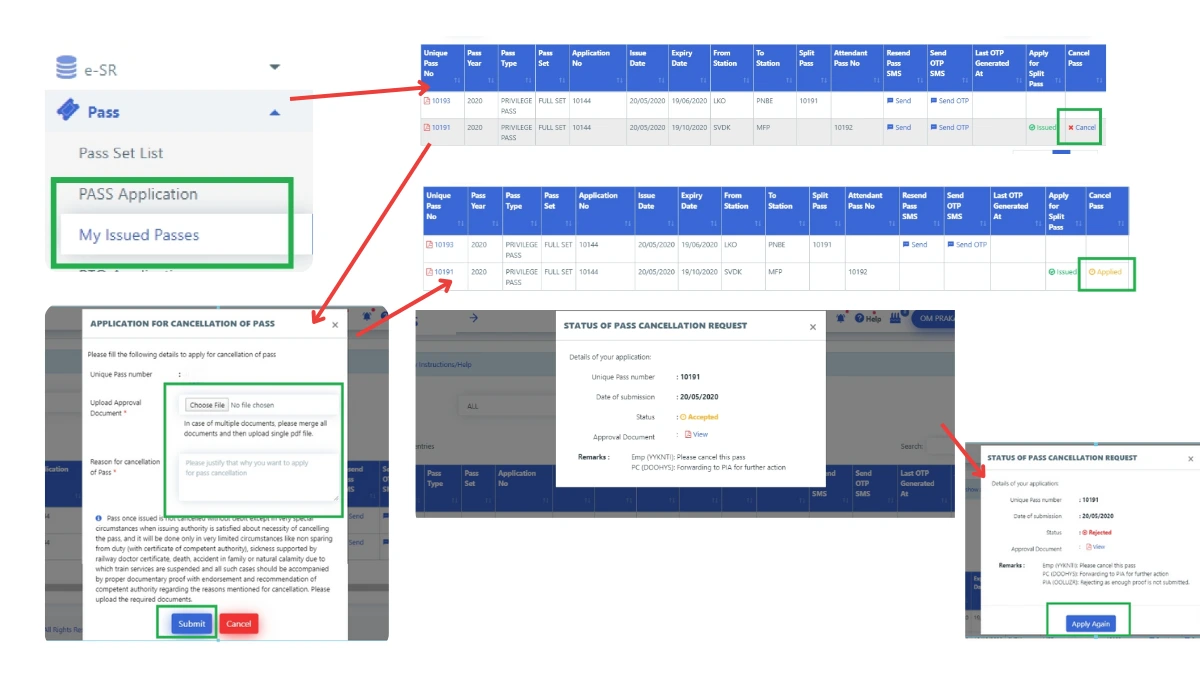The Railway ePass system has revolutionized how railway employees can apply for and manage their travel passes digitally through the HRMS Portal.
Railway employees can now generate their e-Pass from anywhere without visiting the office physically.
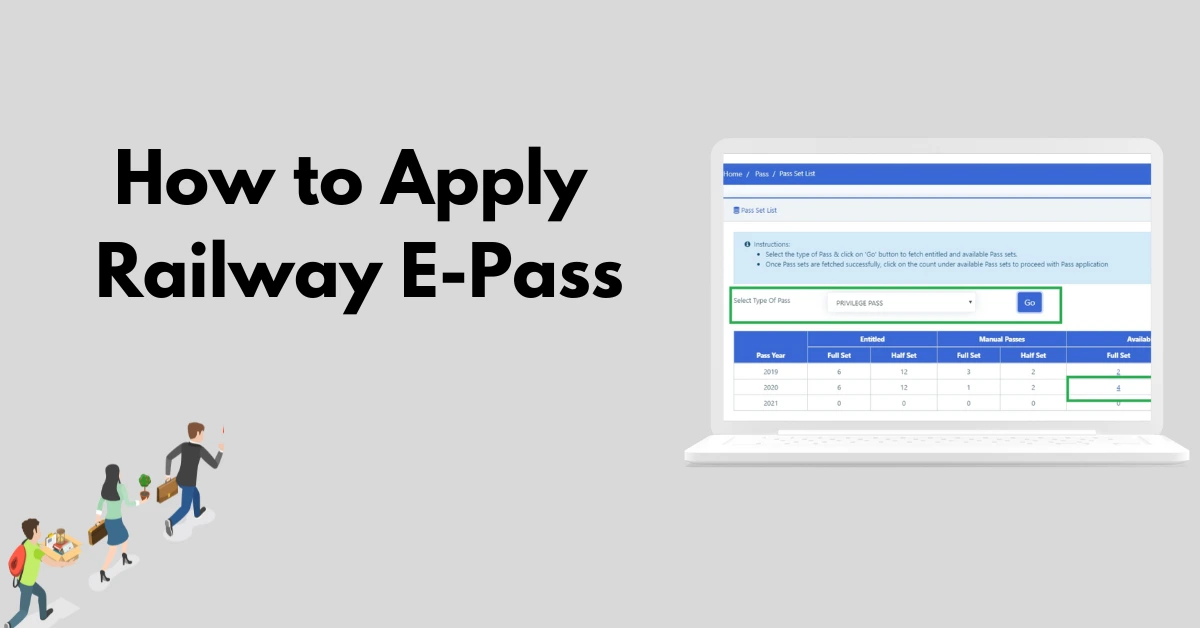
Complete Railway ePass Application Process
Initial Setup
- Log in to the HRMS portal (hrms.indianrail.gov.in/HRMS/) using your HRMS ID and password
- Verify your identity through OTP sent to your registered mobile number
Family Declaration Process
- Ensure your Pass Clerk has entered your manual pass records
- Navigate to Pass > Pass Set List menu
- Verify and confirm the entered information
- Complete family declaration through Pass > Family Declaration menu
- Select eligible family members and provide dependency proof if required
E Pass Application Steps
- Access Pass > Pass Set List menu
- Select “Privilege Pass” and click “Go”
- Click on “Available-full set-count”
- Fill in journey details including:
- From and To stations
- Break journey details (if required)
- Family members traveling
- Class of travel
Important Features
- Break Journey Option: Available through a dedicated checkbox in the application form
- Berth Entitlement: Check your eligibility through the “Check Berth/Seat Entitlement” option
- Declaration: Confirm you’re not under suspension before submission1
Managing Your Railway e Pass
Split Pass Application
- Access My Issued Passes menu
- Click “Apply” next to the pass number
- Enter travel details and upload necessary documents
Pass Cancellation
- Navigate to My Issued Passes
- Click “Cancel” against the relevant UPN
- Provide cancellation reason and required documentation
Booking Tickets
- Receive security PIN via SMS for reservation
- Use the same PIN until pass expiry
- Enter full passenger names instead of initials
Remember to keep your mobile number updated in the system as all important notifications and OTPs will be sent to your registered number.