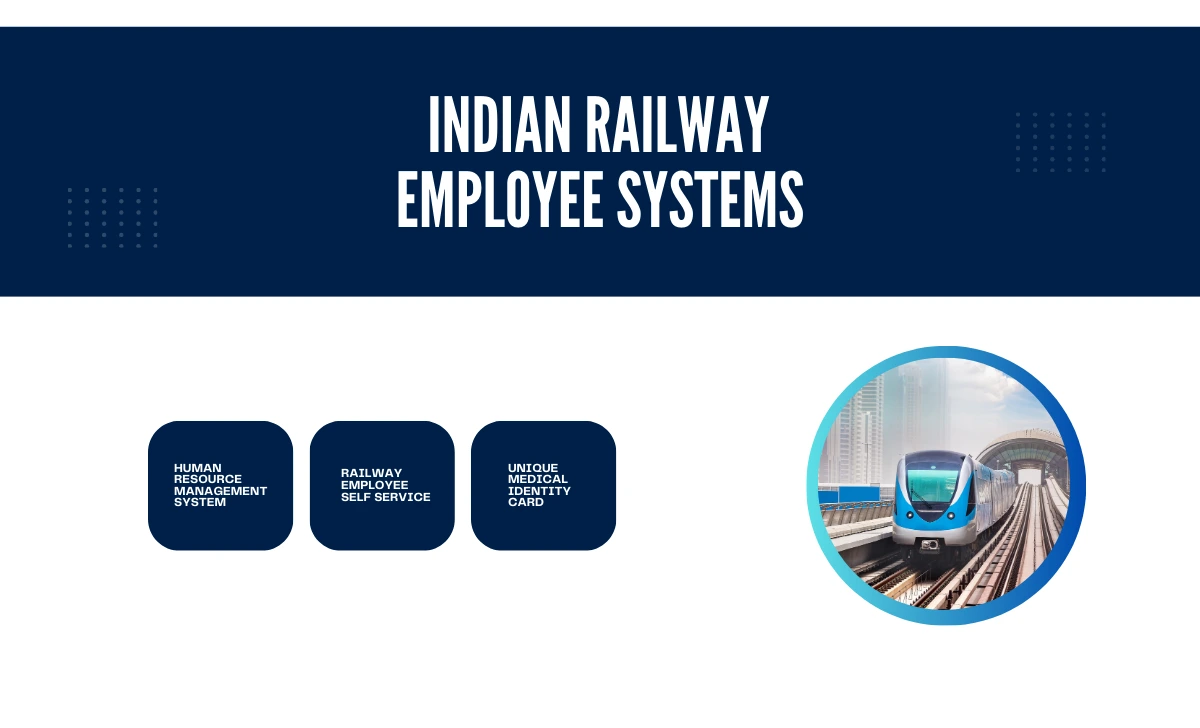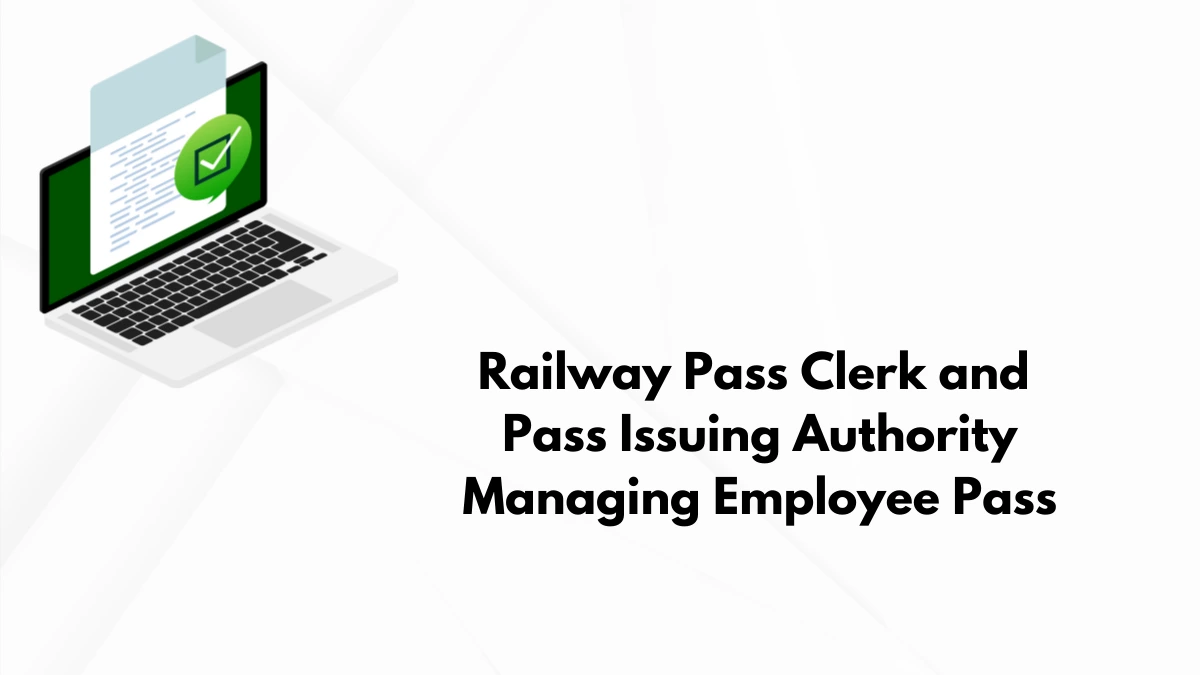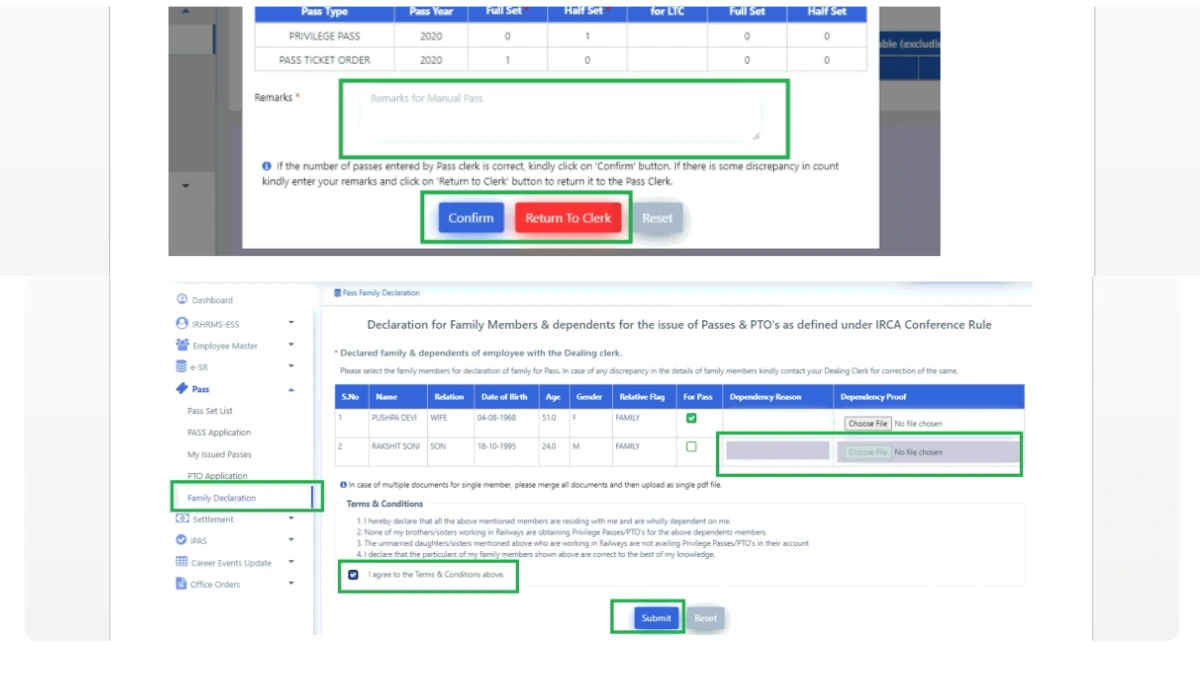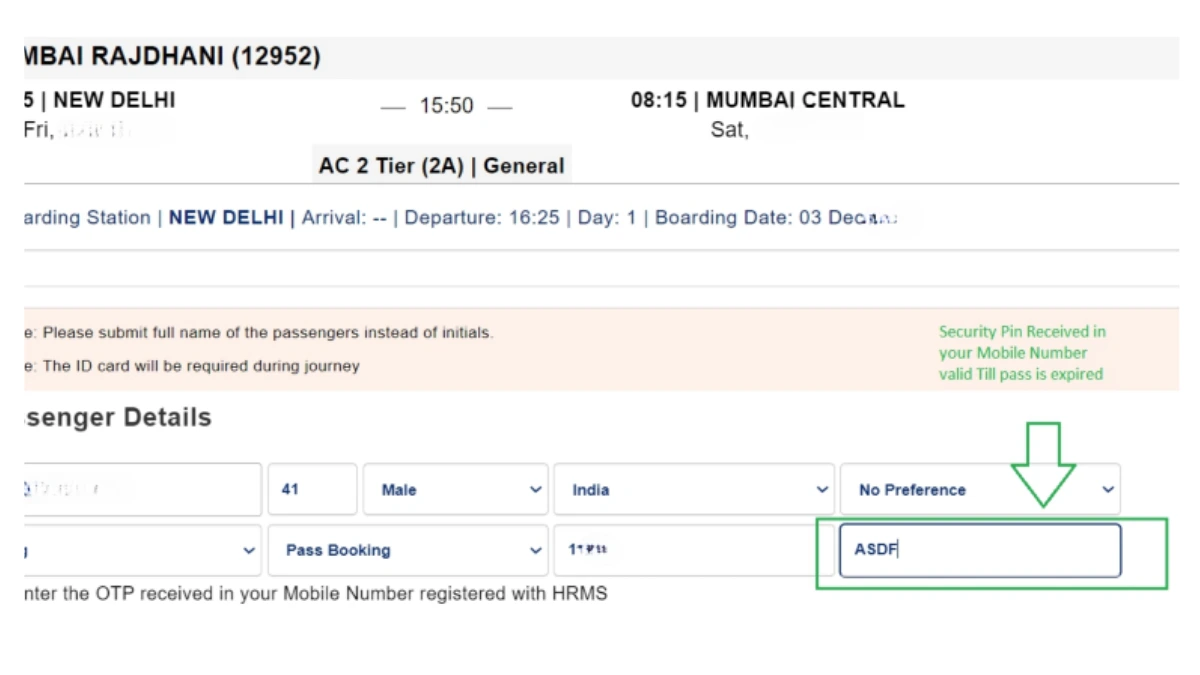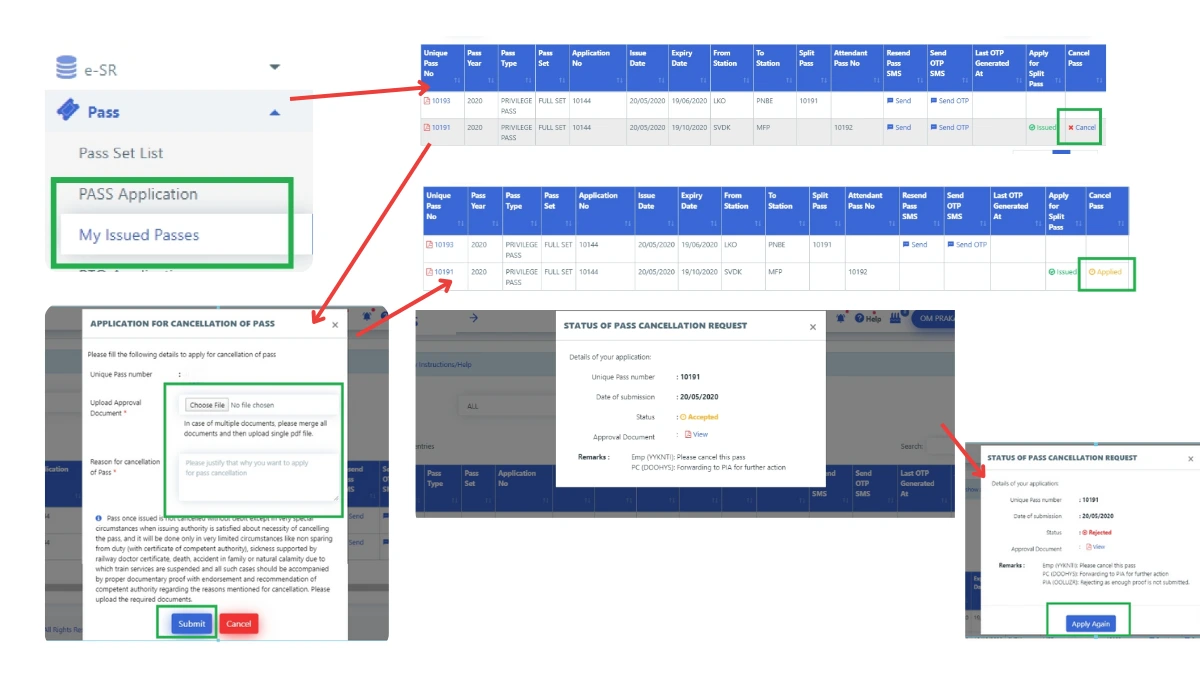Indian Railway employees can now easily access their personal and financial information through the Railway Employee Self Service (RESS) login portal. This digital platform, integrated with the AIMS Portal, streamlines various HR processes and empowers railway staff to manage their employment details efficiently.
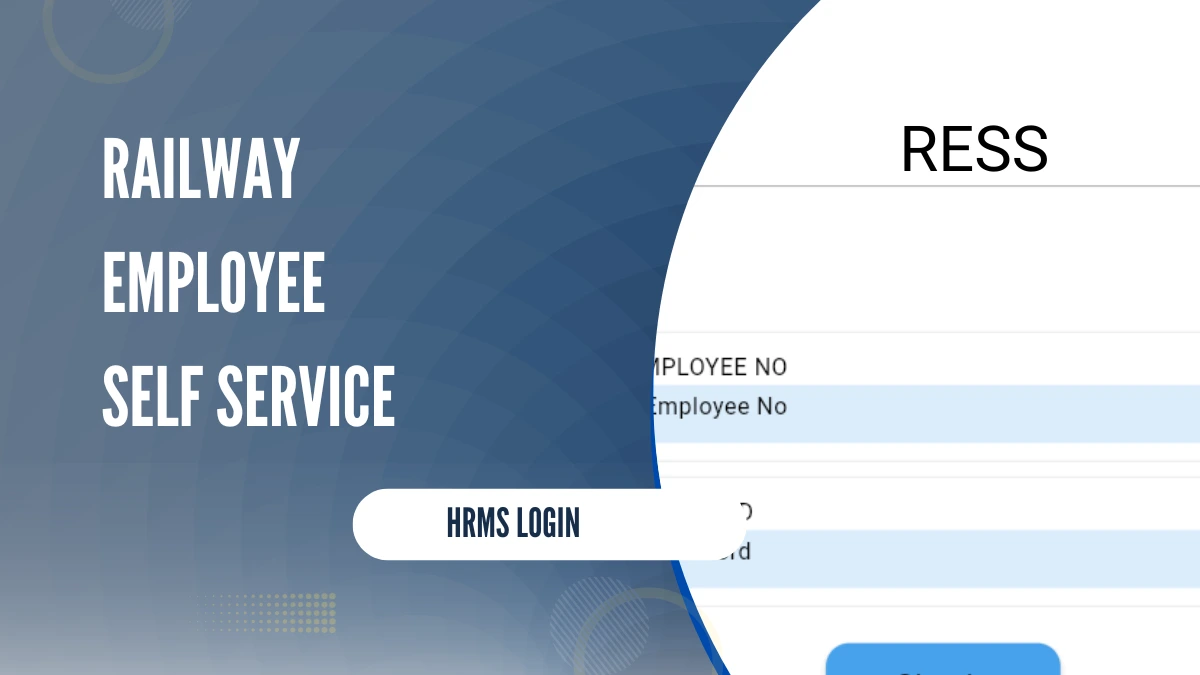
How do I register for RESS as a new user?
For new users, AIMS portal registration is required before attempting to log in. The registration process involves verifying your Aadhaar number, mobile number, and date of birth. To register as a new RESS user, follow below
- Visit the AIMS Portal (https://aims.indianrailways.gov.in)
- Click on “Self Service Portal”
- Select “New User Registration”
- Enter your Aadhaar number, mobile number, and date of birth
- Complete the verification process
- Set up your username and password
RESS Mobile App: Convenient Access on the Go
Railway employees can also download the RESS app for Android devices from the Google Play Store.
The application offers the same functionality as the web portal, allowing users to view RESS salary slip, submit leave requests, and update personal information.
RESS Login
- Visit the official AIMS Portal website (https://aims.indianrailways.gov.in)
- Click on the “Self Service Portal” link on the homepage
- Enter your registered user ID and password
- Complete the CAPTCHA verification
- Click “Login” to access your RESS account
For iOS users, the RESS iOS app is availalble only on registration through the registration allowed by railway department through https://aims.indianrailways.gov.in/Public/Ress, addressing the growing demand from Apple device users.
Troubleshooting RESS Login Issues
If you’re experiencing difficulties with RESS login, consider these solutions:
- RESS app not working: Ensure you have the latest version installed and check your internet connection.
- Forgotten password: Use the “Forgot Password” option on the login page to reset your credentials.
- Account locked: Contact your department’s IT support for assistance in unlocking your account.
HRMS vs RESS Login: Understanding the Difference
While both systems cater to railway employees, the Human Resource Management System (HRMS) focuses on broader HR functions, whereas RESS primarily deals with employee self-service features. RESS login provides quick access to personal information and salary details, making it more user-friendly for day-to-day tasks.
Additional RESS Features for Railway Employees
- Salary slip download: Access and download your monthly salary statements with ease.
- Leave management: Apply for leave and track your leave balance.
- Profile updates: Keep your personal information up-to-date.
- RESS for retired railway employees: Access pension-related information and stay connected with the organization.
By leveraging the RESS login portal and mobile app, Indian Railways employees can efficiently manage their employment-related tasks, saving time and reducing paperwork.
As the system continues to evolve, it promises to enhance the overall employee experience across the vast network of Indian Railways
How to Update Mobile number in RESS
To update your mobile number on the Railway Employee Self Service (RESS) system, follow these steps:
- Log in to your RESS account through the web portal or mobile app
- Navigate to the profile or personal information section. Look for the “Mobile” option and click on it.
- Enter your new 10-digit mobile number in the provided field.
- Click on the update or save button to confirm the changes.
It’s important to note that updating your mobile number in RESS may not automatically update it in other Indian Railways systems. The mobile number information is stored in three different places
- In the Bio-Data of IPAS (Integrated Payroll and Accounting System), which is updated by the Pay Bill clerk.
- In the RESS database for sending OTP during registration.
- In the RESS app/portal for displaying in the bio-data section.
To ensure your mobile number is updated across all systems, it’s recommended to:
- Verify that your new mobile number is registered in IPAS through your Pay Bill clerk.
- Update your mobile number in the RESS app/portal as described above.
- If you encounter any issues or if the number is not updating correctly, contact your Pay Bill clerk or the RESS support team for assistance.
Remember that having an up-to-date mobile number is crucial for receiving important notifications, password resets, and other communications related to your railway employment.
Why am I getting an “Invalid Mobile Number” error during registration?
This error usually occurs if your mobile number is not registered in IPAS. Check your payslip to verify if your mobile number is registered. If not, contact your Pay Bill Clerk to register or update your mobile number in IPAS.
FAQs on RESS Login
I forgot my RESS login password, How can I reset it?
To reset your forgotten RESS login password:
- Click “Forgot Password?” on the login page
- Enter your User ID, registered mobile number, and date of birth
- Click “Submit”
- A new password will be sent to your registered mobile number
- Use the new password to log in and change it
How can I download the RESS mobile app?
The RESS mobile app is available for Android devices on the Google Play Store. Simply search for “RESS” and download the official app from Indian Railways. As of now, an iOS version is not available.
What information can I access through the RESS portal?
Through RESS, you can access:
- Personal and job-related bio-data
- Salary details and payslips
- PF and NPS information
- Income tax projections and Form 16
- Leave records
- Loan and advance details
Why does the RESS mobile app sometimes show a Connection Error?
The RESS mobile app may show connection errors due to server load or maintenance. The app is still in beta testing and efforts are being made to improve its availability. If the error persists, try again later or use the desktop version. Remember to keep your login credentials secure and never share them with anyone. For any technical issues, you can contact the AIMS helpdesk at aimshelpdesk@cris.org.in or 08130353466.